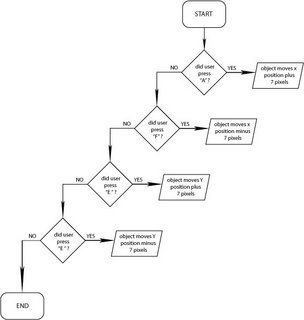::::week nine - test site::::
ok ladies, give it a shot and see what you think so far -
it is the basic navigation, with the quiz loaded in as a level - test out all functions please
click here to view
i had to figure out quite a bit to get this to work online vs. being a DVD - added extra code
to allow for exiting whether in flash or by calling javascript, also had to add a command to
end flashplayer, or else when the quiz level finished playing, it revealed the basic navigation
again which is on level 1...yahoo
for the map - i added the fire alarm to go off once it's called, and then ginger has little footsteps
that start whenever the arrow keys are used - and added an exit button to return to kitchen level
that is it for now - i will add in the living room later this week and update the link!
-jlk